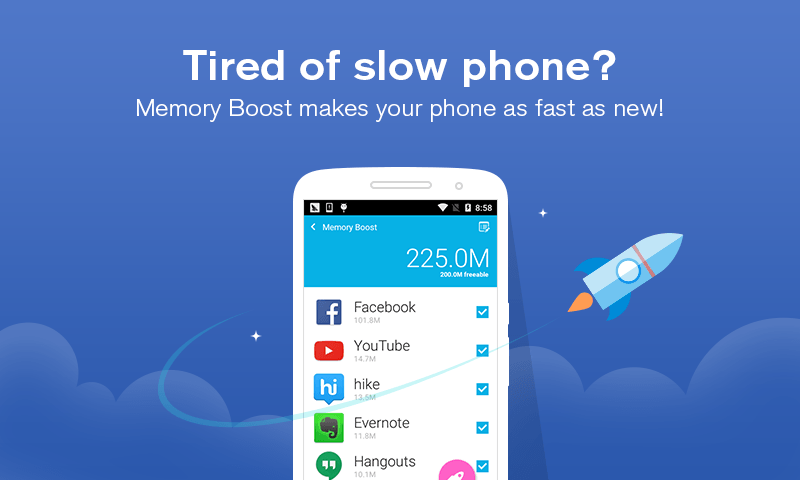UC Cleaner (Boost & Clean) 2.7.0.30
Free Version
Publisher Description
Is your mobile phone becoming increasingly slow? No worries, just get the small but powerful speed booster and cleaner for your phone in a tiny package! UC Cleaner is the first free phone cleaner & Booster powered by UCWeb, maker of UC Browser. It is not only able to help you clean up junk files, free up RAM, boost memory and manage your apps, but also able to intelligently clean background processes and stop stealthily running apps. With a less than 1.5MB installation package, this storage-saving cleaner can effectively clean, optimize and speed up your mobile devices, making your phone become faster as new. Give it a try!
Main Features
★ Ultra Small But Powerful Cleaner
Less than 1.5MB, UC Cleaner is a small but powerful Android optimizer & booster.
★ Simple and Ad-free UI
It has a extremely clean and easy-to-use UI without ads.
★ Memory Boost Master
Free up memory (RAM), close apps that slow down your device, and even disable auto-start apps in non-rooted devices (for Android 4.1 and later).
★ Smart Optimizer
Analyze and clean junk files that take up your storage space, without worrying about erasing useful files by accident.
★ Powerful App Manager
Manage and analyze battery, data and storage usage. Identify and uninstall resource-intensive but rarely used apps.
Like us: https://www.facebook.com/ucleanmaster
About UC Cleaner (Boost & Clean)
UC Cleaner (Boost & Clean) is a free app for Android published in the System Maintenance list of apps, part of System Utilities.
The company that develops UC Cleaner (Boost & Clean) is UC Cleaner Team. The latest version released by its developer is 2.7.0.30. This app was rated by 5 users of our site and has an average rating of 3.1.
To install UC Cleaner (Boost & Clean) on your Android device, just click the green Continue To App button above to start the installation process. The app is listed on our website since 2015-08-11 and was downloaded 1,046 times. We have already checked if the download link is safe, however for your own protection we recommend that you scan the downloaded app with your antivirus. Your antivirus may detect the UC Cleaner (Boost & Clean) as malware as malware if the download link to mobi.uclean.boost is broken.
How to install UC Cleaner (Boost & Clean) on your Android device:
- Click on the Continue To App button on our website. This will redirect you to Google Play.
- Once the UC Cleaner (Boost & Clean) is shown in the Google Play listing of your Android device, you can start its download and installation. Tap on the Install button located below the search bar and to the right of the app icon.
- A pop-up window with the permissions required by UC Cleaner (Boost & Clean) will be shown. Click on Accept to continue the process.
- UC Cleaner (Boost & Clean) will be downloaded onto your device, displaying a progress. Once the download completes, the installation will start and you'll get a notification after the installation is finished.